SOTI MobiControl: General
Before proceeding, please make sure that your SOTI MobiControl Tenant is compatible with your Exodus Instance as per our Support Matrix.
Required environment's information
In order for Exodus to access your EMM Tenant, you'll need the following information:
- Host: This is the hostname or the URL of the HTTPS server you are using to access your MobiControl Tenant (e.g.
example.mobicontrolcloud.comfor a cloud environment).
Info
If required, you can specify a port at the end of the host url, like this: example.mobicontrolcloud.com:8443
If present and different from 443, the port number will be preserved.
- The Client ID and Client secret: You will obtain these values by adding an API Client on the MobiControl server or by contacting the SOTI support.
Info
To access the MobiControl REST API documentation and learn how to create an API Client, use the URL of your MobiControl server and replace the path with /MobiControl/api.
Example: https://example.mobicontrolcloud.com/MobiControl/api
- The Admin's Username and Password: to create a migration, you need an admin user that is part of a group with Administration rights.
Tip
We highly recommend that you create a dedicated administrator account to use with Exodus.
Group identification
We need the path of a MobiControl group to define the list of devices you want to migrate.
To find the full path name of a group you need to check the details of a device inside that group.
Group Path
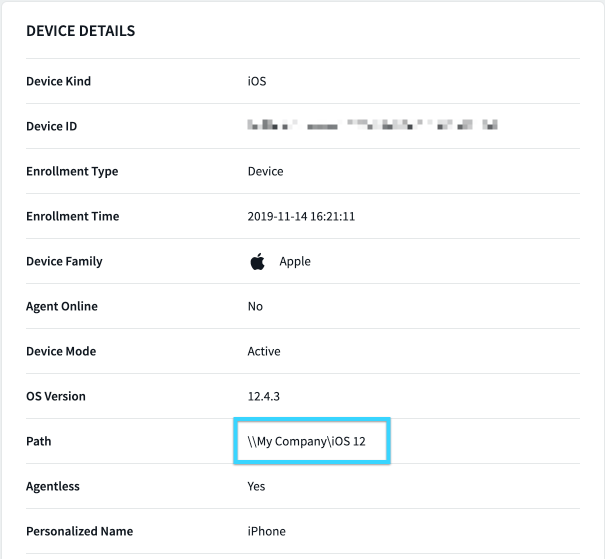
Info
Exodus will also search the subgroups to include their devices.
Next Steps
Next, depending on whether you are using MobiControl as your Source Tenant or as your Target Tenant, consult the appropriate guide:
- Prerequisites for MobiControl as Source
- Exodus doesn't support MobiControl as a Target Tenant yet